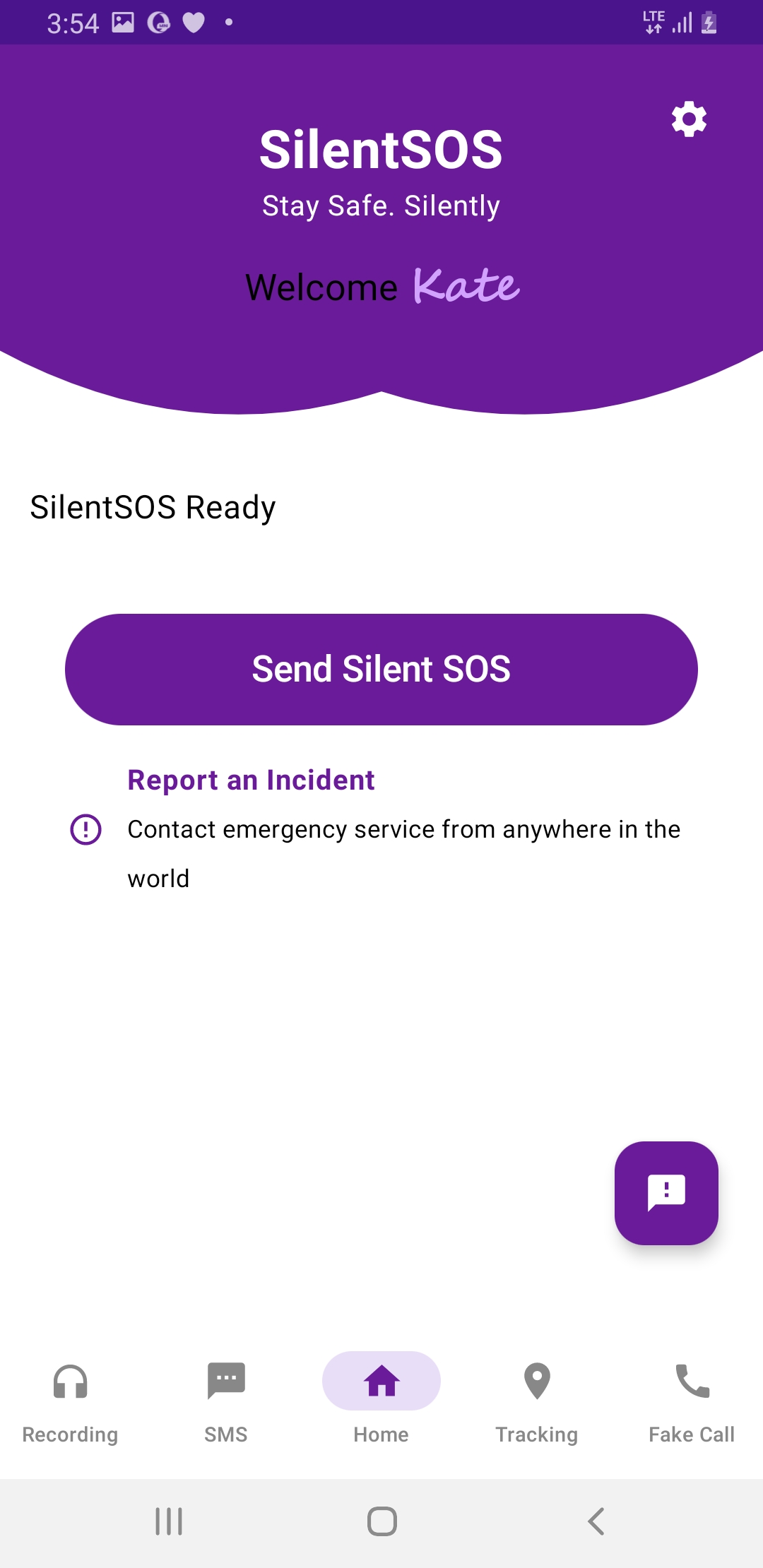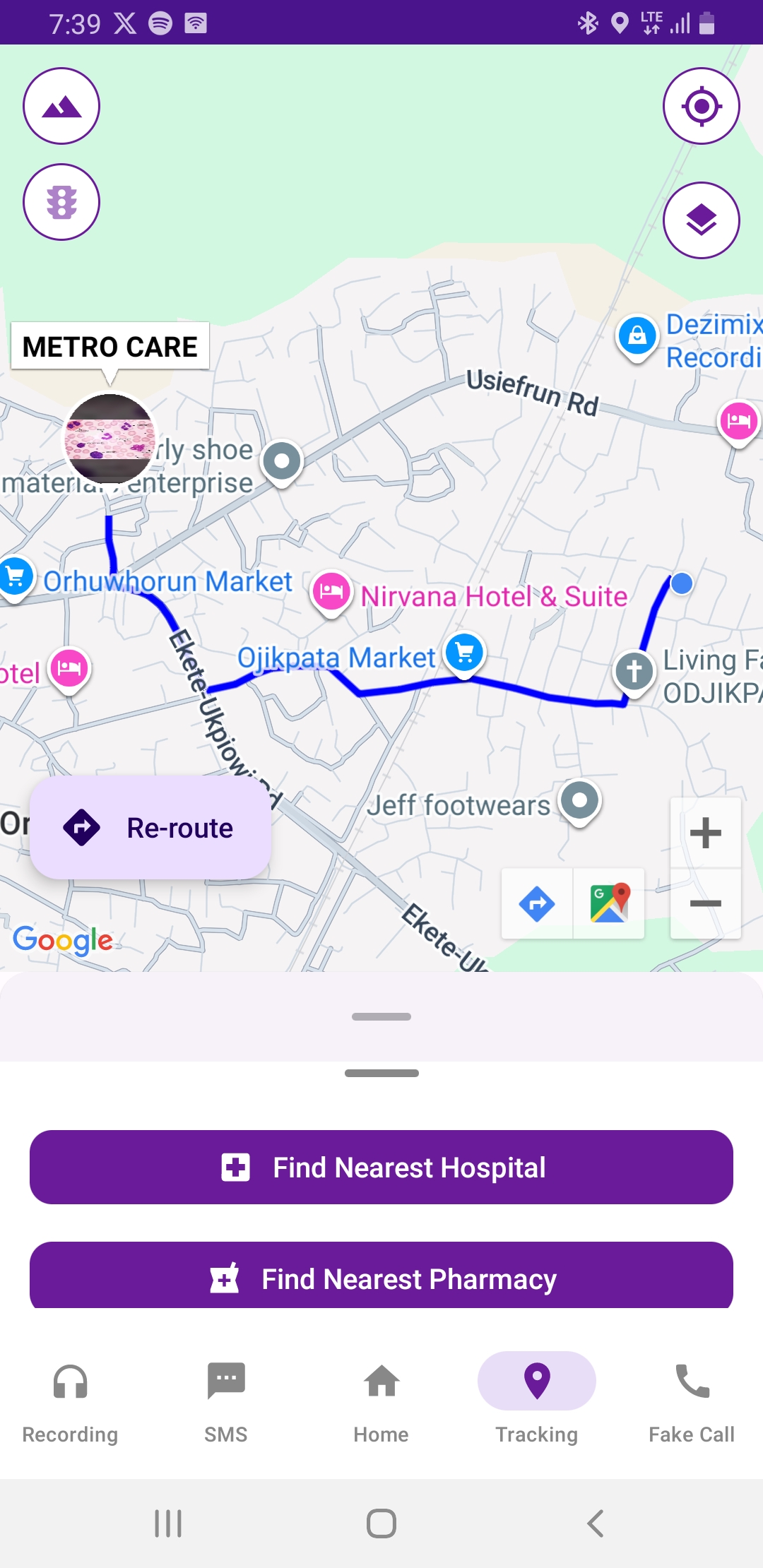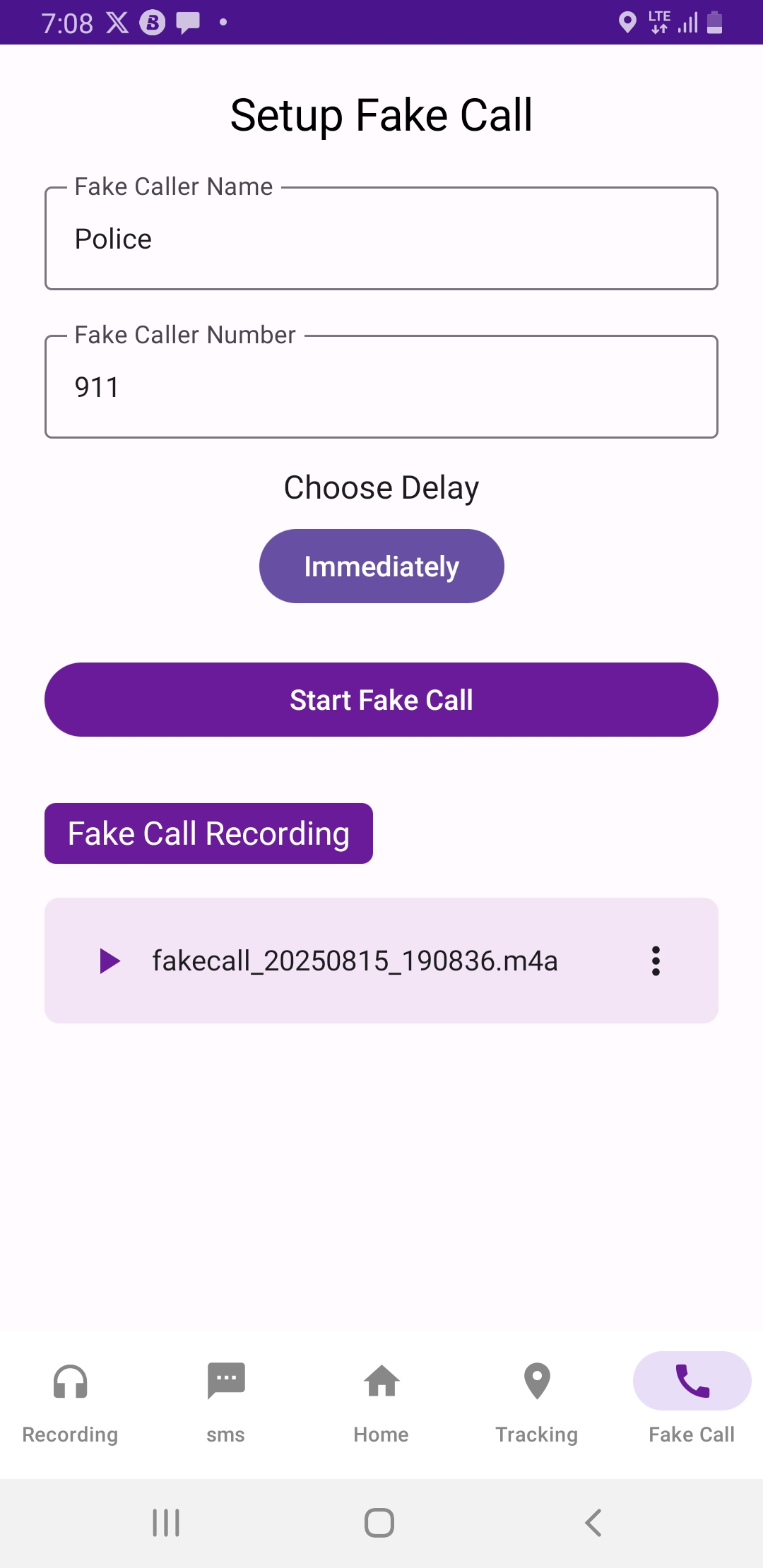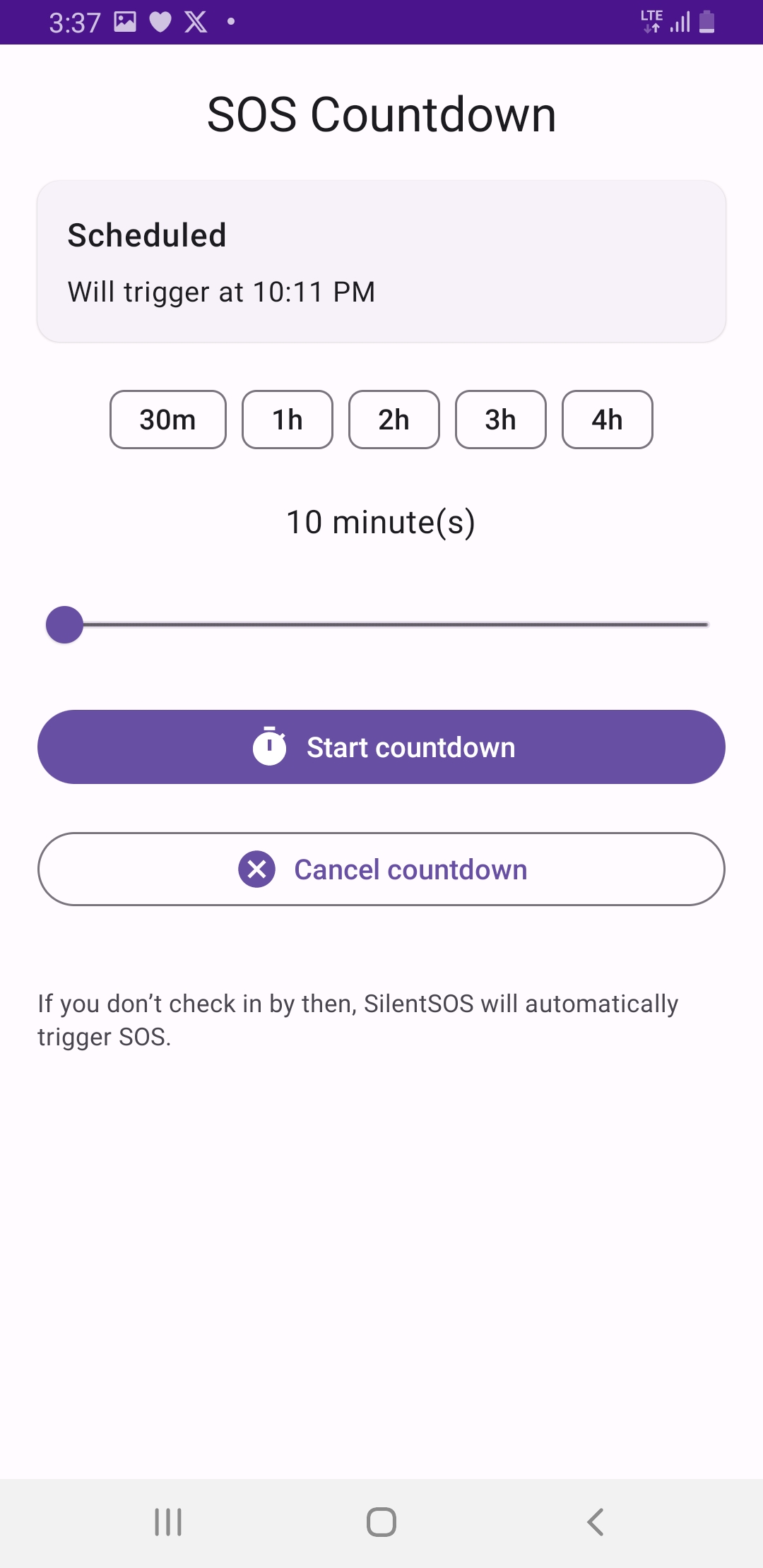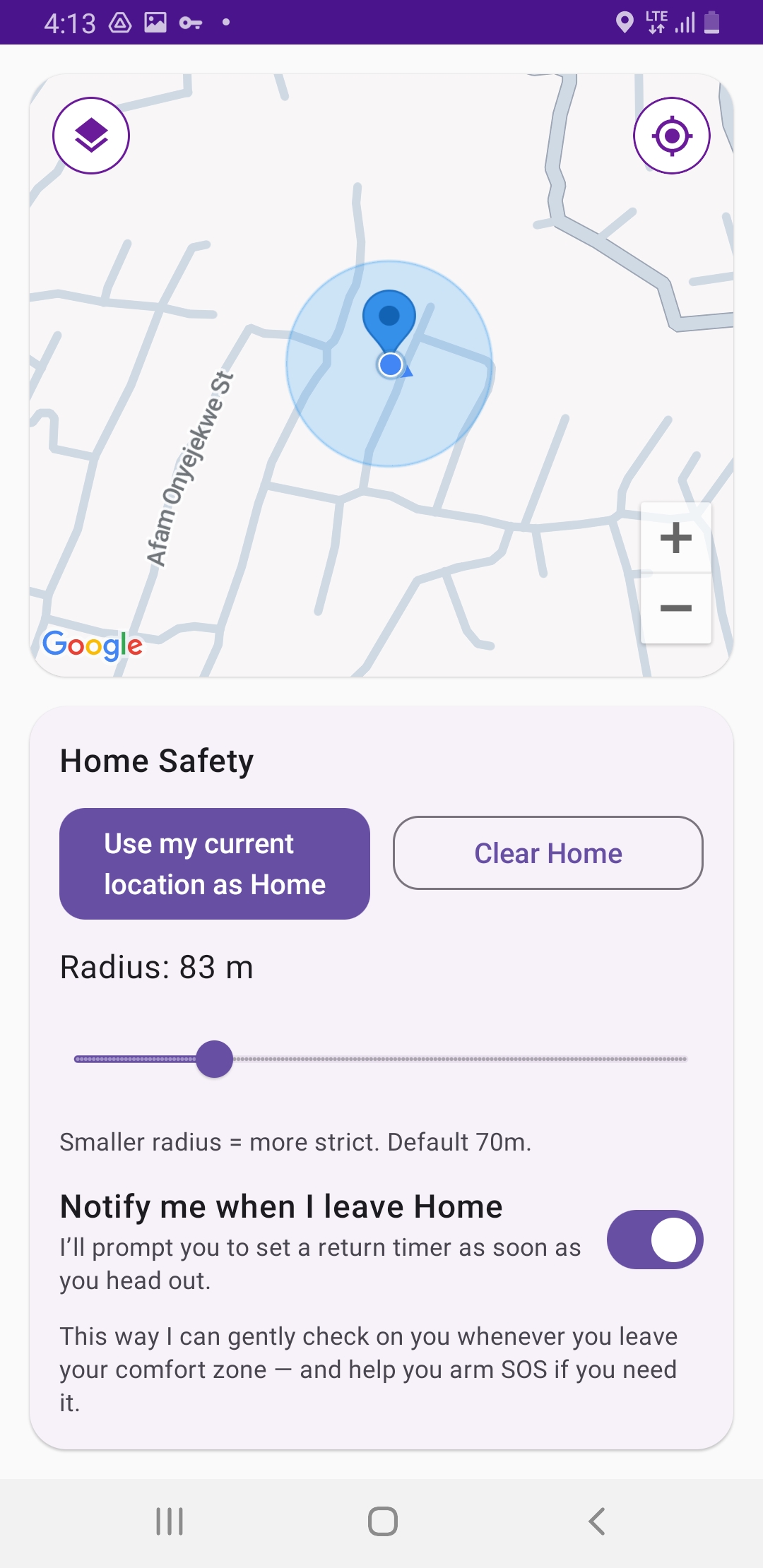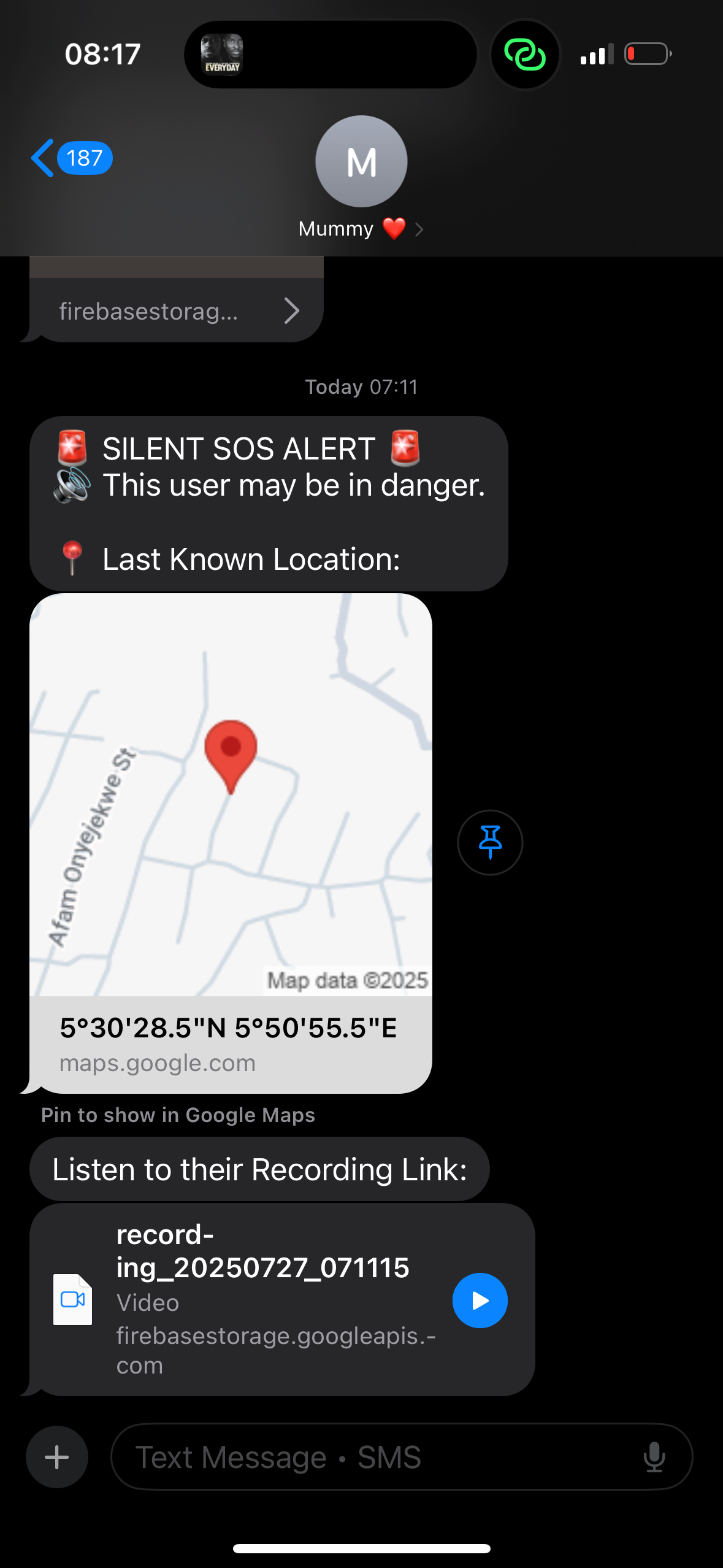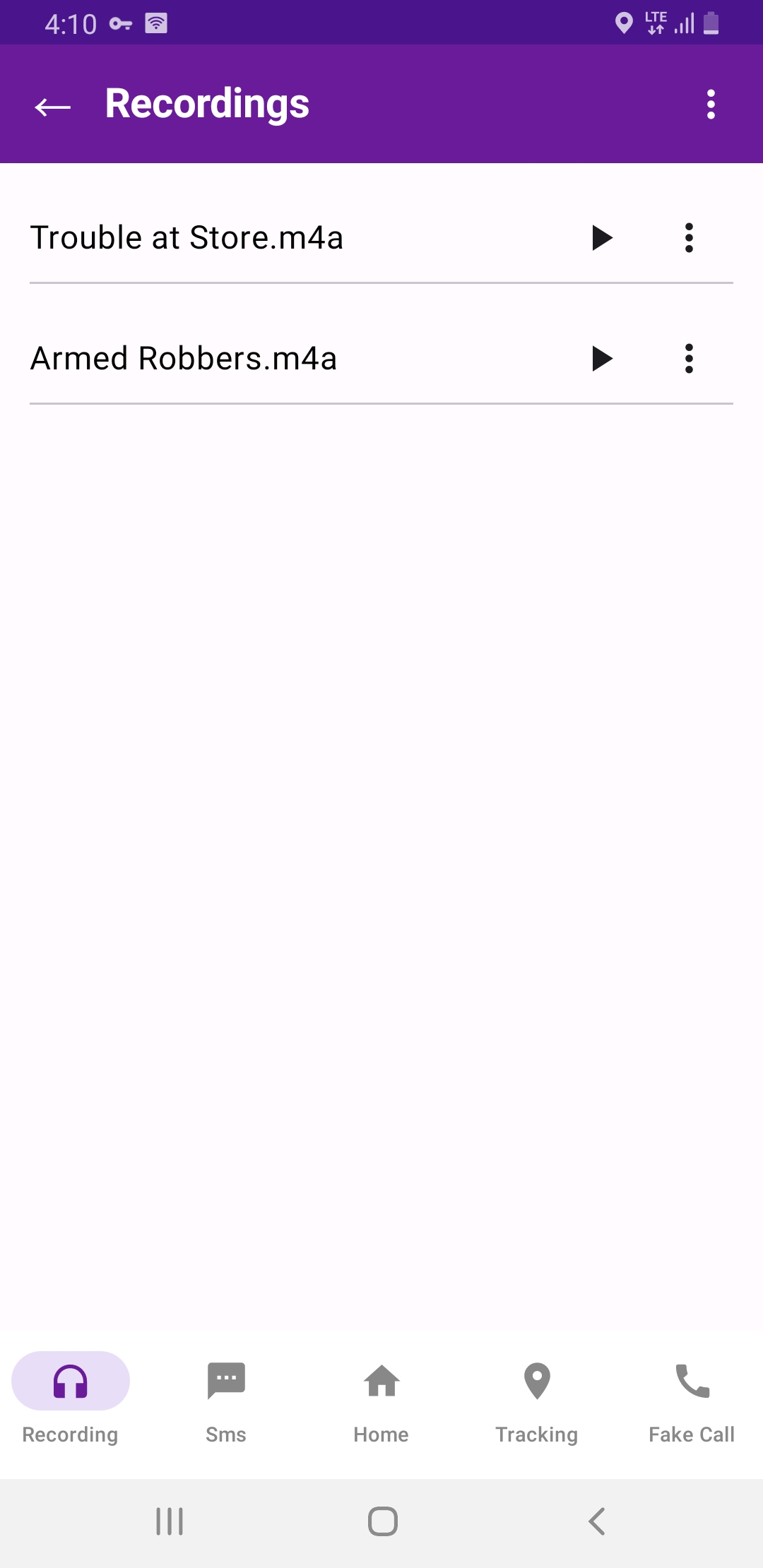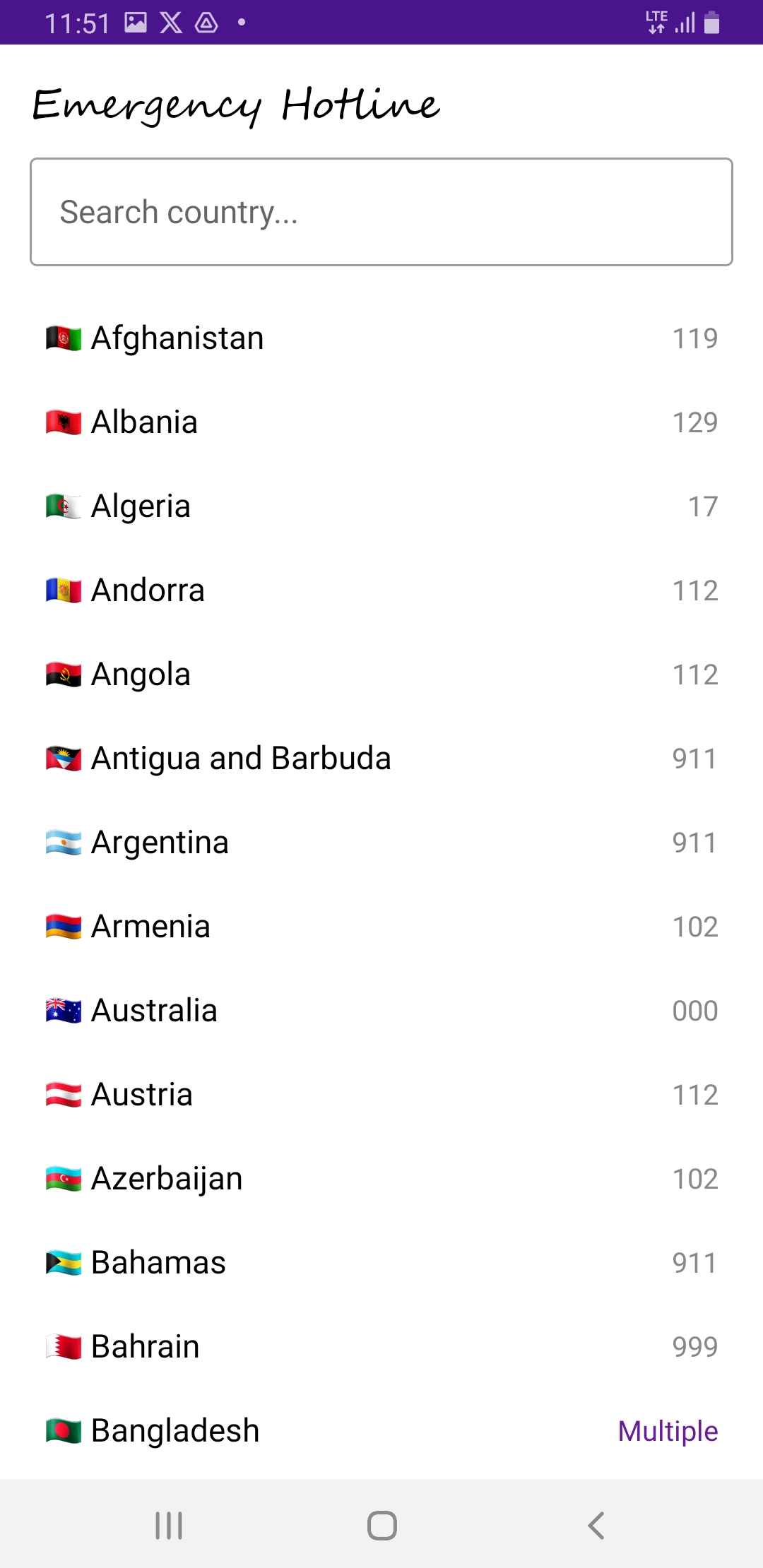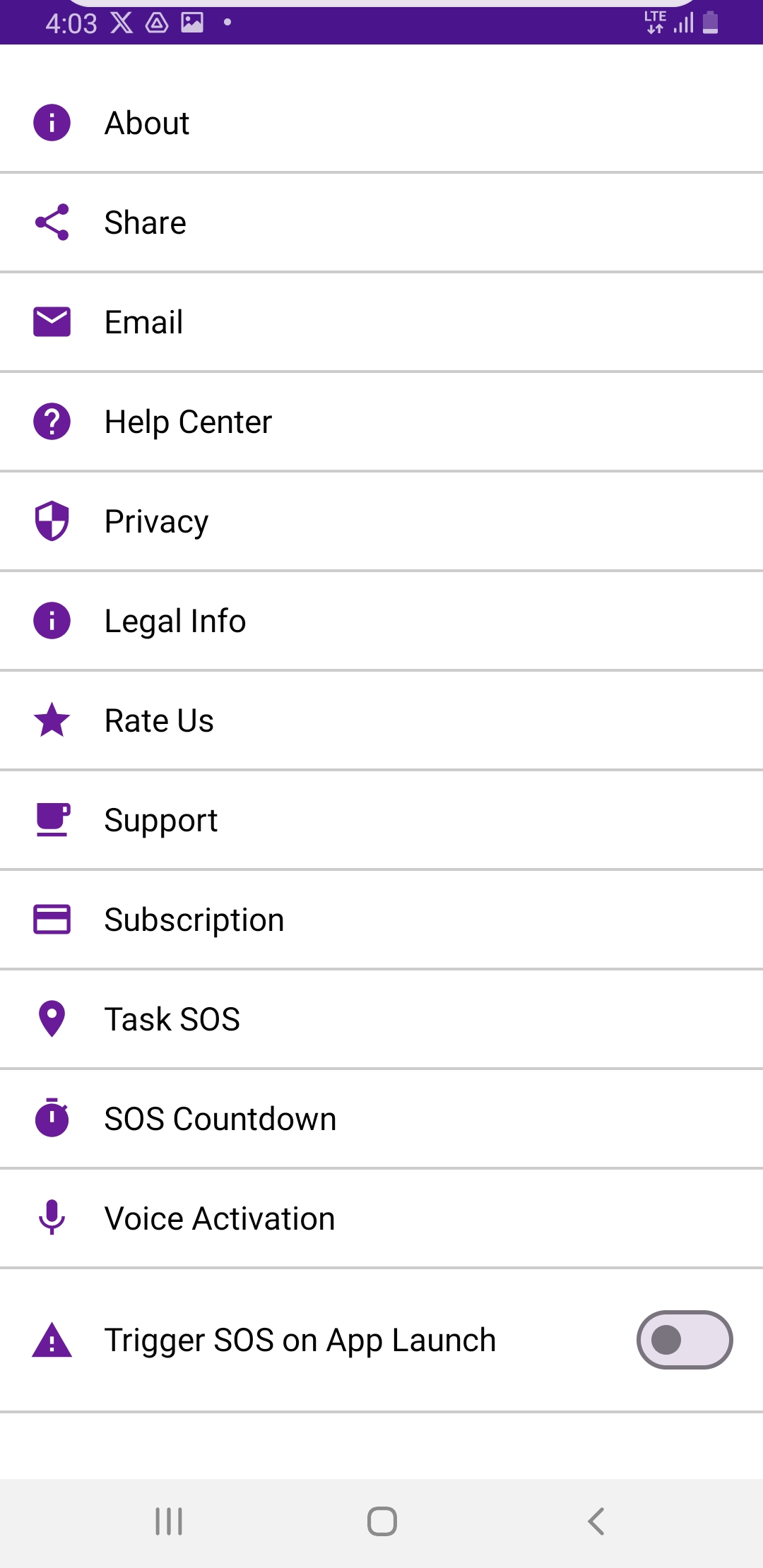SilentSOS
How to Use (5 Easy steps)
- Install APK → allow Location, Microphone, SMS, and Notifications.
- Go to SMS in the navigation bar.
- Double tap the Message icon (top left) to add SOS contacts.
- Add two SOS contacts inside the app (grant Send SMS if asked).
- Trigger SOS → contacts receive SMS + live location link; background recording starts (uploaded within ~60s and link is sent).
App Screenshots
5 days free trial. No ads
User ratings
Recent reviews
Questions? silentsosstaysafe@gmail.com
About
SilentSOS is a lightweight, privacy-first personal safety app designed to help you get help quickly and quietly. With one tap or other discreet methods, it can send your live location to trusted contacts and start secure background audio recording — so loved ones and responders have the context they need.
- Fast, quiet alerts that don’t draw attention.
- Privacy-first: we don’t sell personal data; recordings and links auto-delete after 24 hours.
Data Privacy
SilentSOS uses sensitive permissions (location, microphone, contacts, notifications) only to power SOS features you choose to use. Recordings and location links are sent to your selected contacts and recording links are deleted from our servers automatically after a day. Our goal is to make people feel safer, not add to their existing problems.
Having trouble installing on Android? (Play Protect)
Temporarily turn off Play Protect (then turn it back on)
- Open Play Store → your profile → Play Protect → the gear (⚙).
- Turn off:
- Scan apps with Play Protect
- (optional) Improve harmful app detection
- Install the APK from your Files app.
- Go back and turn those settings ON again.
Note: SilentSOS requests these permissions only for safety features you enable. Recordings/links auto-delete after 24 hours.
Your silent lifeline
- Press once — contacts get an SMS with your live location.
- Background audio starts automatically and is sent as a secure link.
- Works fast, quietly, and without your phone leaving your hand.
- Extras: Fake Call, task-based SOS, nearest help, 200+ hotlines.